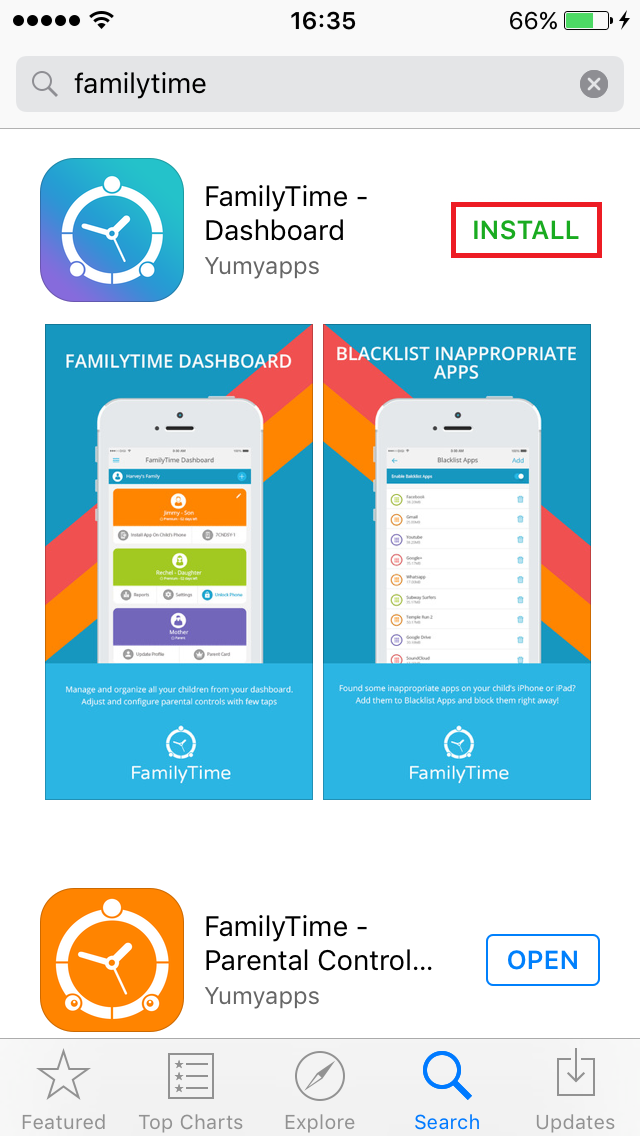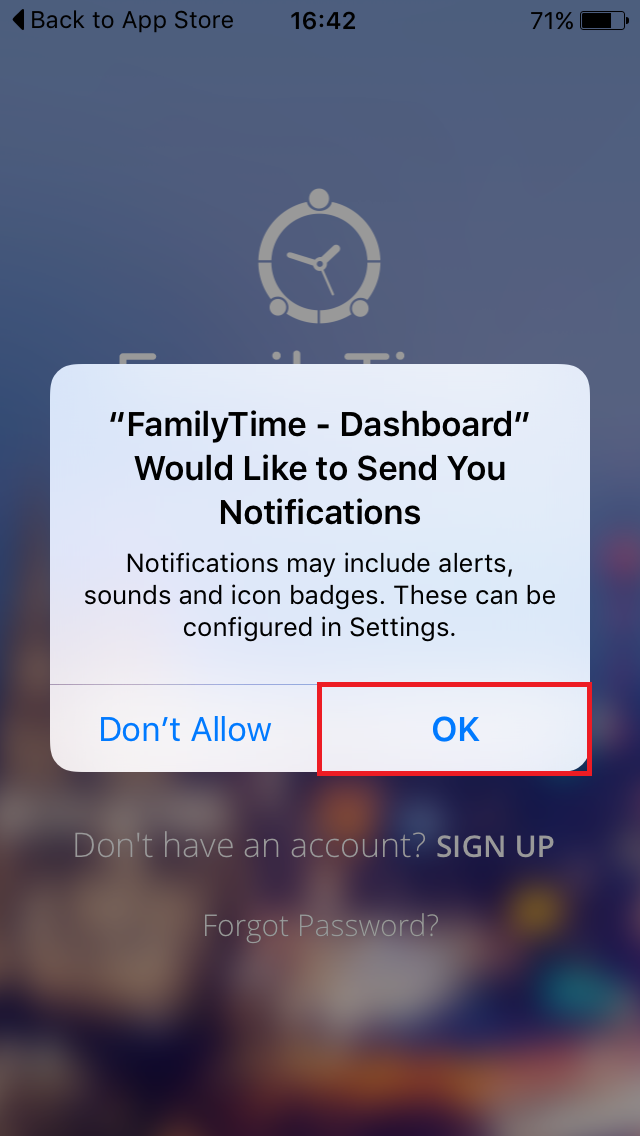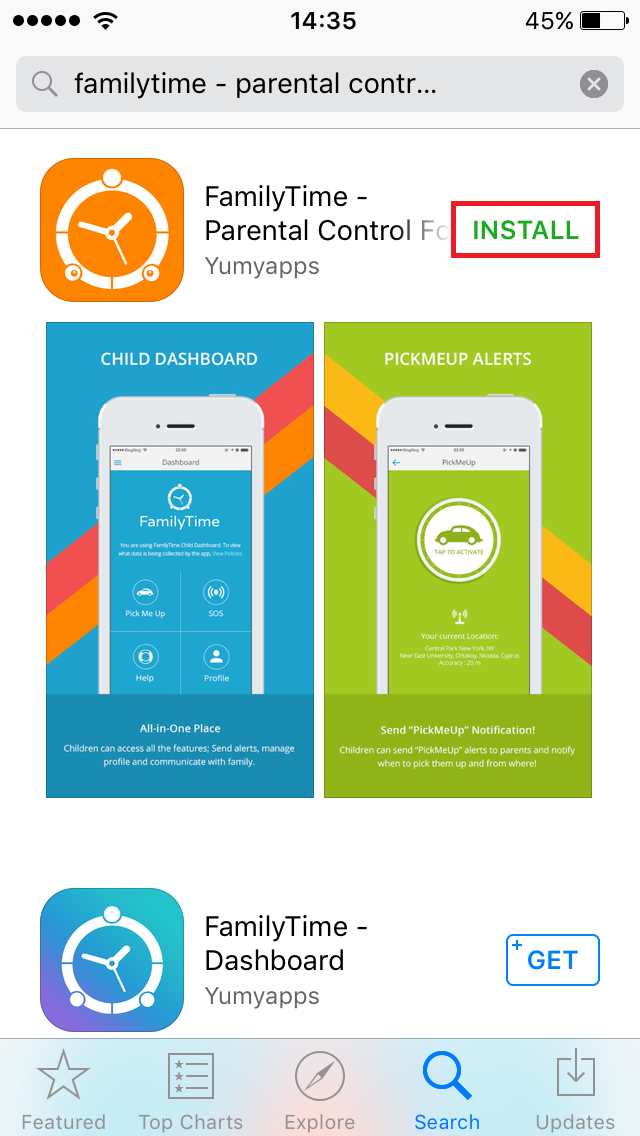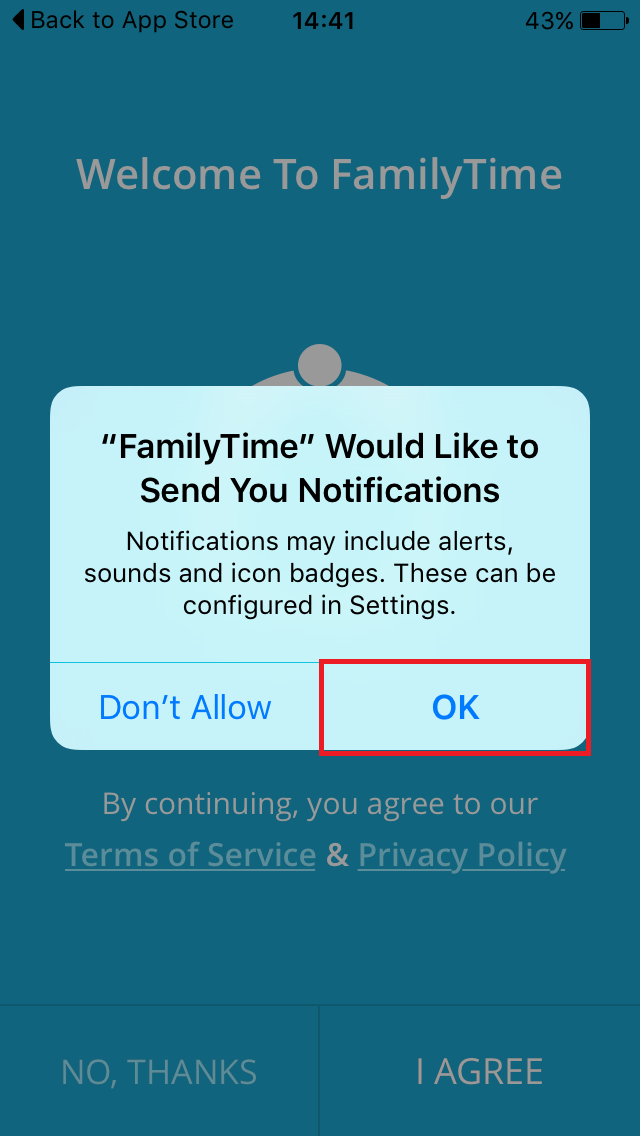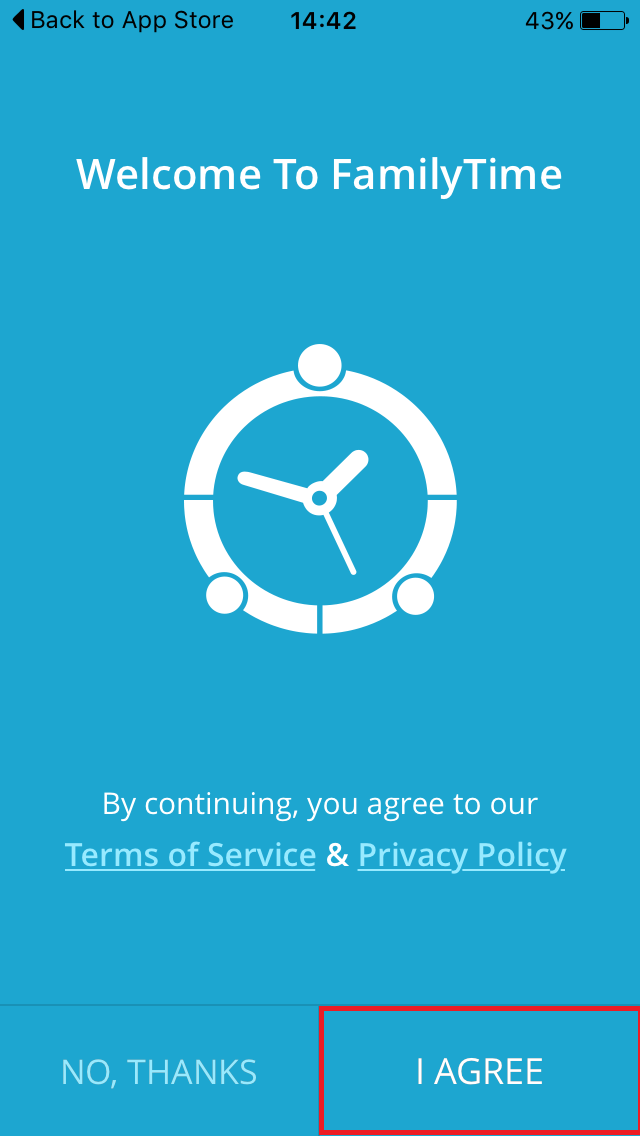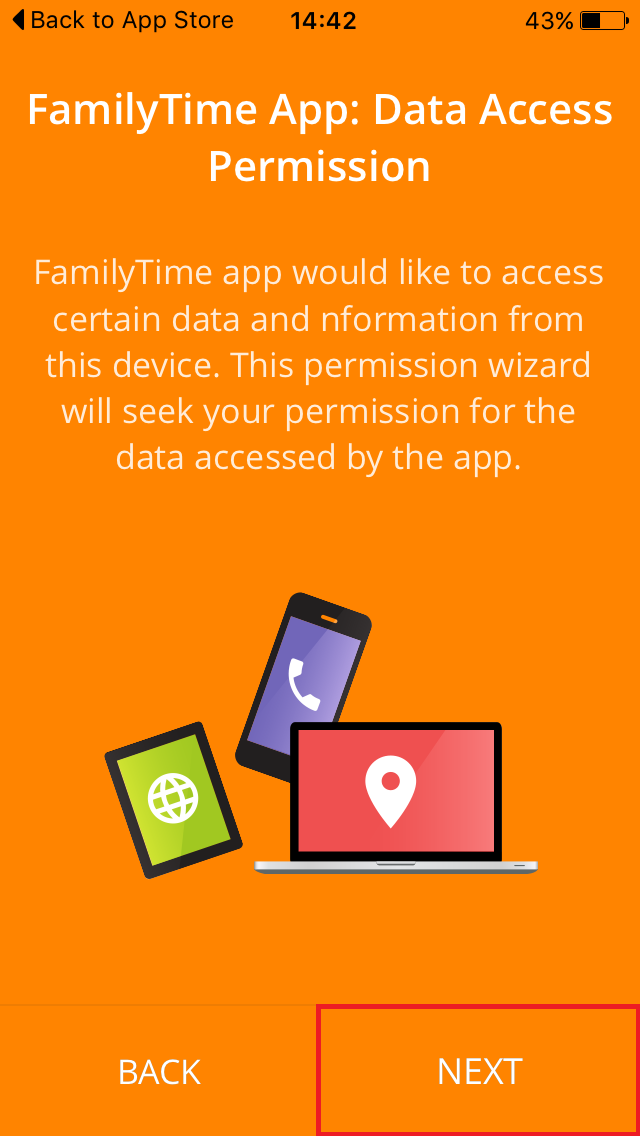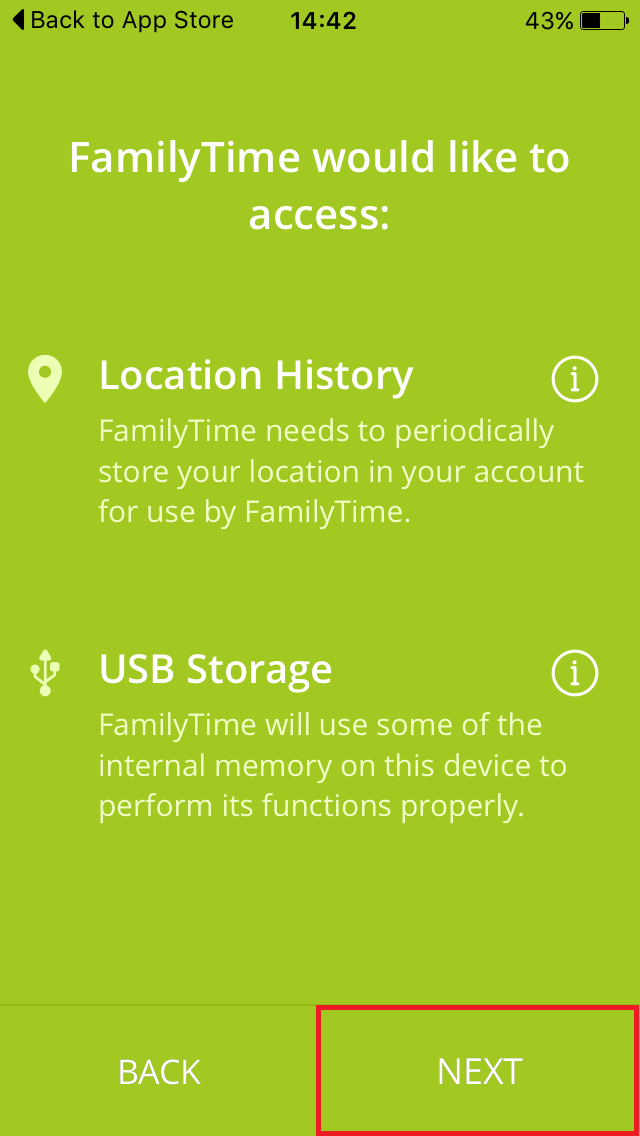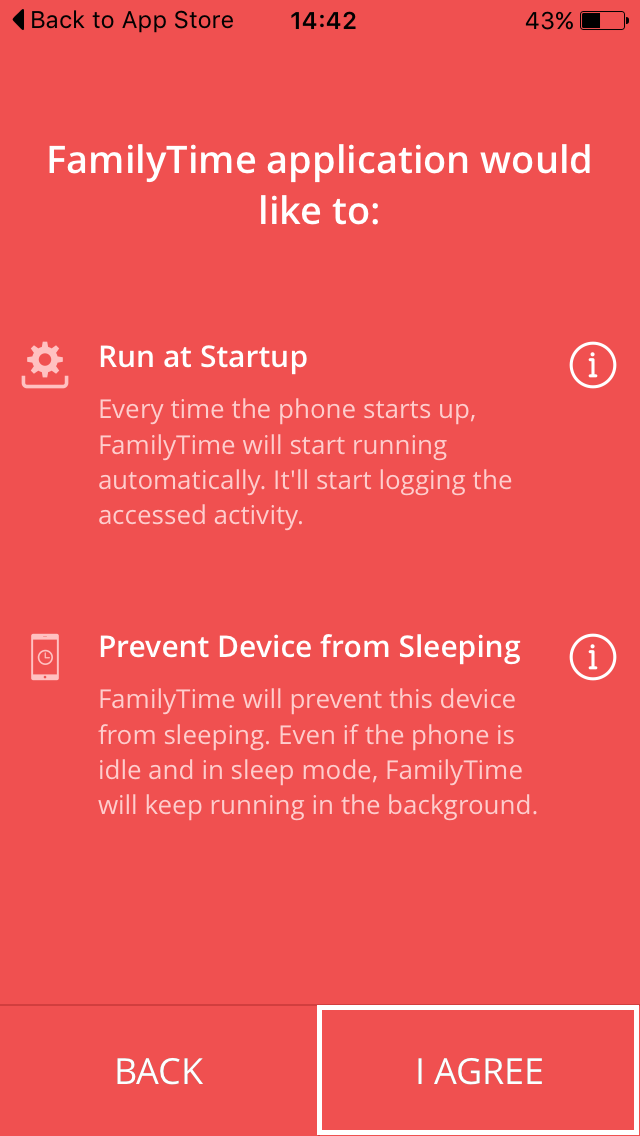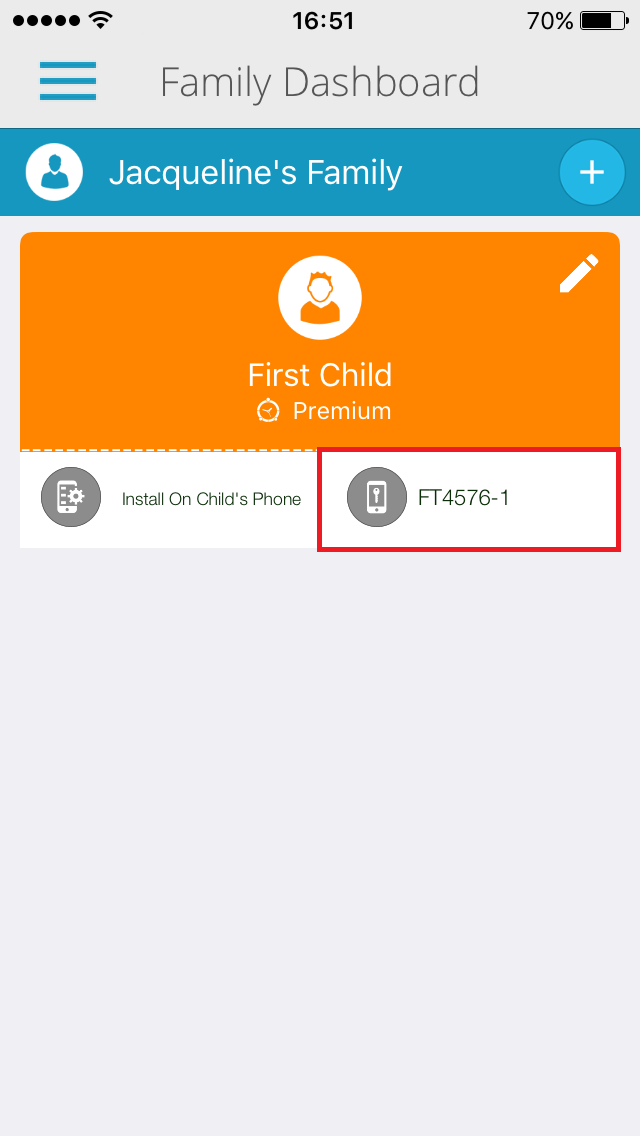Most of the time, parents fail to comprehend the possibility of children sneaking out of the house at night without them knowing about it. Even if you consider your teenager responsible enough not to do any such thing, you still need to talk to them to warn them about the dangers of sneaking out.
Role of Family Locator Apps in Children’s Protection
Worried about your child’s safety? Use digital tools to keep an eye on them! Family locator apps for smartphones prove to be quite useful in protecting kids. One such app is the FamilyTime app that makes your life easier in a number of ways such as:
- You can track your teen’s location history along with the time and date stamps.
- You can have a look at their current whereabouts
- You can geo-fence your desired locations
- You can receive panic alerts, in case your child is in any kind of danger
FamilyTime is compatible with both Android and iOS. Therefore, go to Google play store or iTunes now and download the app on your device. Want to have a quick look at the app? Give this app a try for free. You can get the app now with access to all premium features by visiting the app store on your phone or simply by clicking the buttons given below:
Useful Tips to Prevent Kids from Sneaking Out
Apart from installing a family locator app for smartphone, parents need to take a few extra measures to ensure their children’s safety. Here are a few tips that will be helpful, in this regard:
1. Inquire about Peer Pressure
Believe it or not, peer pressure plays a huge role in a teenager’s action. Teenagers feel obligated to do as their peer wants them to do because they are eager to fit in. As a parent, it is your responsibility to help your child figure out how to handle peer pressure. Invite your child’s friends at your home and see whether your child is hanging out with a bully or not.
2. Set Limits and Create Curfew
As old school as it may sound, creating curfew is extremely important. Set reasonable limits for your teenager and ask for your child’s opinion while making rules regarding their social and digital life. You cannot make sure that your child would be following each and every rule you make and that is when family locator apps for smartphones come to your aid and keep you updated about your teen’s whereabouts and safety.
3. Punishment for Sneaking Out
Sneaking out is something extremely dangerous. If you ever catch your teen doing so, you need to enforce immediate punishment or consequence. Children need to realize that one bad choice can put them at a great risk. You can restrict their privileges or can add an additional responsibility/chore in their routine as a punishment.